
Planning your first trip to Walt Disney World can be really overwhelming, believe me I know!!!! It’s a good thing I had friends and Pinterest to help. After you know the process, and get used to the Walt Disney World’s website, things get a lot easier.
This post should give you all the info and help you need to start planning your Walt Disney World dream vacation. You really don’t need to go through a travel agency to book and plan a trip to Walt Disney World. The process is not complicated at all, just follow the 5 steps below.
I do suggest you start planning your trip at least 180 days before your actual trip, even before that if you can. The reason being that if you decide to take the meal plan, you can start reserving your table meals 180 days before your trip. I booked mine 150 days before, and the most popular restaurants were already booked. I was still able to get great restaurants, but not the most popular ones with the Disney Characters like Akershus Royal Banquet Hall or Cinderella’s Royal Table.
Step 1 – Set a date.
If you’re flexible, you should really plan your vacation considering crowd levels, price and temperature. Here’s a link to Disney World Crown Calendar.
Step 2 – Pick a resort, book your flights, buy your park tickets and choose your dining plan (if you plan on buying a dining plan). This may seam like 4 steps, but it’s really all done together. You can easily do all this on the Walt Disney World website or call Disney at (407) 939-1936.
– You have resorts for every budget, and it’s really easy to make a choice when you go on the Walt Disney World’s website. We chose to stay in a Value Resort Hotel; the Disney’s All Star Sports Resort.
– Once you’ve chosen your resort, decide how many days you’re going to spend in the different Walt Disney World Parks. We are going to Disney for 7 days, but we are only going to spend 5 days in the parks since we will be getting there late on the first day and leaving at noon on the last day. It’s not worth getting tickets for those days. Just enjoy the pool at the hotel!
– If you want, you can choose a Disney World Dining plan, I did take it and I’m really happy I did, but that’s a personal choice. Remember that if you take the dining plan, you can start reserving your meals 180 days before your Disney Vacation.
– Reserve your flights. You can reserve your flight with Disney but I searched the different airline companies with my travel dates, and reserved our flights directly with the Airline company.
Step 3 – Plan you stay.
You need to plan what park you want to visit on what day. Here are my suggestions depending on how many days you are planning on spending at Disney:
3 days at Disney: 1 day at Magic Kingdom, 1 day at Epcot, then choose between 1 day at Hollywood Studios or 1 day at Animal Kingdom.
4 days at Disney: 1 day at Magic Kingdom, 1 day at Epcot, 1 day at Hollywood Studios and 1 day at Animal Kingdom.
5 days at Disney: 2 days at Magic Kingdom, 1 day at Epcot, 1 day at Hollywood Studios and 1 day at Animal Kingdom.
6 days at Disney: 2 days at Magic Kingdom, 1 day at Epcot, 1 day at Hollywood Studios, 1 day at Animal Kingdom and 1 day at one of the water parks (Typhoon Lagoon or Blizzard Beach).
7 days at Disney: 2 days at Magic Kingdom, 1 day at Epcot, 1 day at Hollywood Studios, 1 day at Animal Kingdom, 1 day at one of the water parks and 1 day at Downtown Disney, golf, resort pool or anything else.
Every park offers Extra Magic Hours on certain days, but I strongly suggest not choosing those parks on those days; it’s way to busy! It’s really easy to see what park offers the Extra Magic Hours and when. You can go on the Disney Website under Park and Tickets, choosing the first selection under that tab (Park Hours for ___ and clicking on MORE HOURS), then you just change the date at the top and choose the one you want. You will see the opening hours of each parks and what park offers Extra Magic Hours. In the picture below, you can see that Animal Kingdom is offering 1 extra magic hour that day, from 8 to 9 am.
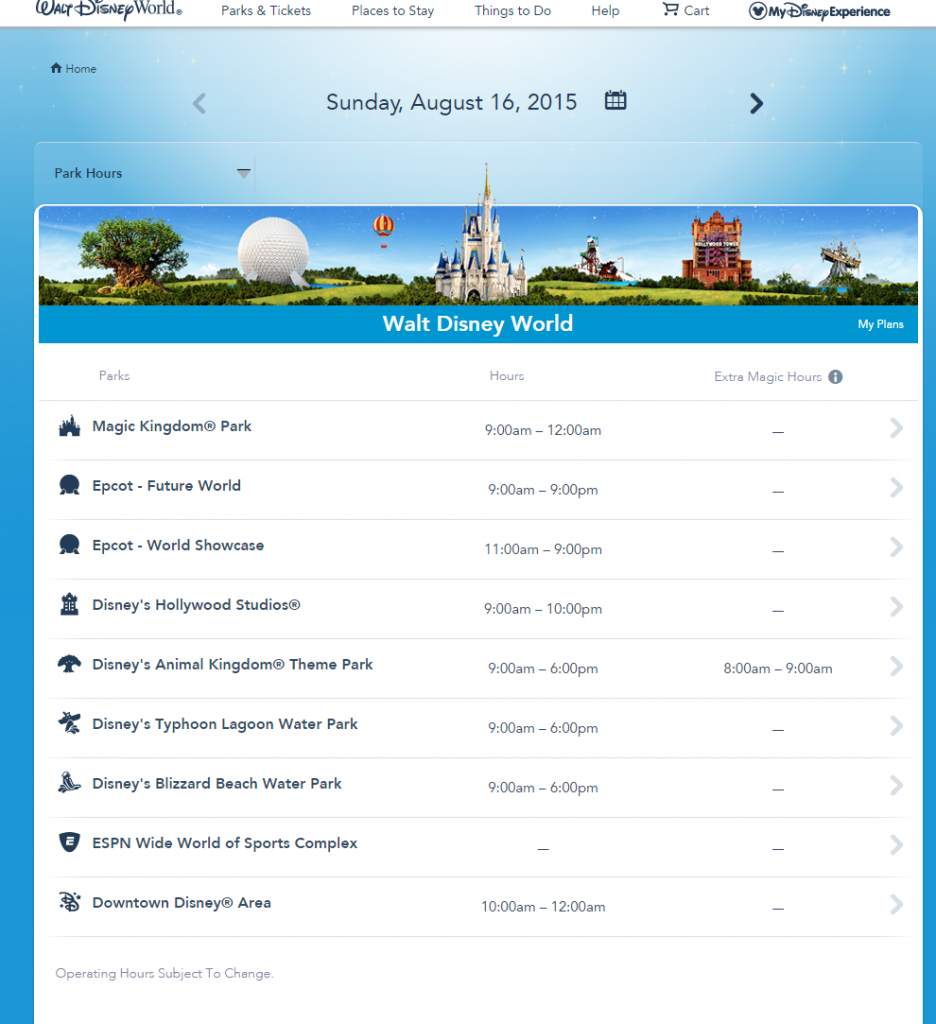
You also have to take into consideration any special event you want to attend, Like the Mickey’s Not So Scary Halloween Party (Sept. to Nov. at Magic Kingdom), and The Mickey’s Very Merry Christmas Party (Nov. to Dec. at Magic Kingdom). For the list of events, go to the Disney Website, under Things To Do and you will see the Featured events and you can also click on view all events to see more events.
For more info on special events and crowd level, check this great Disney World Crowd Calendar. It even shows you what park are busier for a specific day, and the special events in each parks. It’s a great tool!
You should make a spreadsheet with the days your at Disney, the parks you chose to visit on each day, and any special events. I just did it by hand at first on a piece of paper. Afterwards, you can enter all this info on the Disney Website under My Disney Experience, My Itinerary.
Step 4 – Start reserving your table service meals.
Now that you’ve made your schedule, you can start reserving your table service meals. If you chose a Disney Dining plan that offers table service, you can start reserving them up to 180 days before your Disney Vacation. It’s really easy to make your reservations online.
Go to My Disney Experience, My Itinerary, Reserve Dining. From there you can choose the date, the park, the number of guests, the dining experience (if you want character dining)… You click on find table and from there you get a list of available restaurant. You click on the time you want and you make your reservation. It’s then added automatically to your itinerary. Don’t wait to make your reservations. The popular character restaurants go really fast!
Step 5 – Reserve FastPast+.
If you’re staying in a Disney Resort, you can start reserving FastPast+ up to 60 days before your trip. Here’s a walk-through for making FastPass+ reservations. You can also find a list of attractions you should choose FastPast+ for.
Hope this helps you plan your Magical Disney Vacation.
Thanks for visiting Do It All Working Mom.
My husband as well as I could possibly not obtain sufficient of the photo display, we maintained going back for more
pictures!